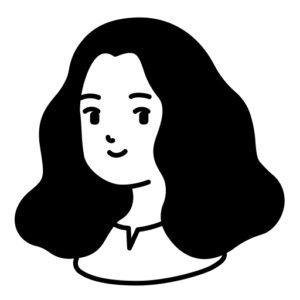The holiday season is just around the corner, and as an e-commerce business owner, you know that this time of year can make or break your sales. With the competition heating up, standing out on online marketplaces and your own website is essential.
One of the most effective ways to give your store a competitive edge? High-quality, professionally edited images. In today’s world, visuals are the deciding factor for online shoppers, and it’s crucial that your product photos leave a lasting impression.
In this blog, we’ll walk you through the top e-commerce image editing techniques that will ensure your product photos stand out, increase engagement, and boost your sales this holiday season. Let’s dive in.
1. Background Removal – Clean and Professional
Let’s be honest: no one wants to see a cluttered or distracting background when they’re looking at a product online. If your product images feature messy backgrounds, your potential customers may quickly scroll past. This is where background removal comes in.
Why it’s essential for the holiday season: During the holidays, people are busy. They want to find exactly what they’re looking for – and fast. The last thing they want is to be distracted by a cluttered or busy background that takes away from the main product. Whether you’re selling gifts, decorations, or apparel, a clean, crisp background will make your product the focal point.
How it works: Image editing tools like Photoshop, or even AI-driven platforms, can help remove unwanted backgrounds, leaving only your product. By using a white or neutral background, your items will appear more professional and stand out against the competition.
Pro Tip: Consider using a pure white background for most of your images. It’s timeless, simple, and creates a clean, professional look that’s perfect for the holidays.

2. Color Correction – Make Your Products Pop
During the holiday season, vibrant colors are everywhere – from festive decorations to wrapping paper and product packaging. Your product photos need to reflect this festive energy. But what if your photos look dull, or the colors are off?
Why it’s essential for the holiday season: The holiday shopping season is all about visual appeal. Shoppers are visually driven, and bright, eye-catching colors are more likely to grab attention and convert potential buyers. If your product images are muted or untrue to color, you risk turning potential buyers away.
How it works: Color correction is the process of adjusting the brightness, contrast, saturation, and hue of your images. The goal is to ensure the colors match the actual product as closely as possible while also making sure the image stands out.
Pro Tip: Make sure your color correction isn’t too heavy-handed. You want the colors to be true to life, but with just enough punch to attract attention without looking unnatural.
3. Clipping Path – Isolate Your Product for Maximum Impact
Clipping paths are one of the most important image editing techniques for e-commerce businesses. If your product photos are too “busy” or you want to isolate your product against a transparent background, clipping path service is your go-to solution.
Why it’s essential for the holiday season: Holiday shoppers want to see clear, crisp images that highlight your product’s details. A clipped-out image can help isolate your product against a clean, neutral background, giving your customers a better look at the item without distractions.
How it works: A clipping path involves using a tool like Photoshop’s pen tool to trace the outline of your product. Once the product is isolated, it can be placed against any background or even removed completely for a transparent background.
Pro Tip: When using clipping paths, ensure that the edges are smooth and natural-looking. Rough or jagged edges can make your image look unprofessional, so it’s important to use expert-level clipping path services.
Ready to elevate your e-commerce images this holiday season? Partner with Photo Edit Path for professional editing services.
4. Product Retouching – A Polished Look
Let’s face it: Not every product photo you take is going to be perfect. Whether you’re dealing with wrinkles in clothing, reflections in glass, or dust on jewelry, retouching is key to giving your product photos a polished, high-end look.
Why it’s essential for the holiday season: With competition at an all-time high during the holidays, you need to present your products in the best light possible. Retouching can ensure that your product photos look flawless, helping you create a premium look that stands out from competitors.
How it works: Product photo retouching involves fixing small flaws, enhancing details, and improving overall sharpness. This might include removing imperfections, smoothing textures, or even brightening up the image to give it a cleaner, more professional appearance.
Pro Tip: While retouching can work wonders, make sure you’re not overdoing it. Your product needs to look true to life, so don’t remove every tiny flaw – just the ones that affect the overall appearance.

5. Adding Shadows and Reflections – Depth and Realism
For some products, especially in categories like furniture, accessories, and electronics, adding a shadow or reflection can make a world of difference.
Why it’s essential for the holiday season: Shadows and reflections provide depth and realism to your product images. By adding a subtle shadow or reflection underneath your product, you can make it appear more three-dimensional and lifelike. This extra attention to detail can make your products feel more tangible, which can lead to increased sales.
How it works: There are different types of shadows you can add, such as drop shadows, natural shadows, or reflections. Depending on the product, you can choose which technique works best to enhance its look. The key is to make sure the shadows are subtle and natural – too harsh can make your image look unrealistic.
Pro Tip: If you’re unsure about shadows, it’s always better to go subtle. Overdoing shadows or reflections can sometimes have the opposite effect, making your product look fake.
6. Seasonal Touches – Holiday-themed Elements
During the holidays, a little festive spirit can go a long way in attracting shoppers. Whether it’s a slight snowflake overlay, Christmas lights, or even a festive background, adding seasonal elements to your product images can make them feel more relevant.
Why it’s essential for the holiday season: Incorporating subtle holiday-themed elements can make your products more appealing and encourage customers to purchase as part of their holiday shopping spree. Just don’t overdo it – you want the product to remain the star of the show.
How it works: Seasonal elements can be added to product images through overlay effects or background changes. For example, you can add a hint of snow or Christmas trees in the background of your product photos.
Pro Tip: Keep it subtle. The goal is to create a festive atmosphere, not distract from the product itself. A small snowflake, for instance, can work wonders, but too much clutter can have the opposite effect.
Final Thoughts:
The holidays are a critical time for e-commerce, and high-quality, professionally edited images can be the difference between a sale and a missed opportunity. By focusing on background removal, color correction, clipping paths, retouching, shadows, and adding seasonal touches, you can ensure that your product images look stunning and are ready to capture the attention of holiday shoppers.
If you’re ready to give your e-commerce business the edge it needs, start implementing these image editing techniques today. The holiday rush is coming, and with the right images, you’ll be ready to cash in on the season’s sales.
Partnering with Photo Edit Path allows brands, e-commerce businesses, and large studios to present their products in the best possible light, enhancing visual appeal and driving sales. Our commitment to quality and efficiency makes us a trusted choice for image editing services worldwide.
FAQs:
- What is background removal, and why is it important?
Background removal isolates your product from any distracting background, ensuring the focus stays on what matters. It’s vital for creating clean, professional product images. - How do I know if my product photos need color correction?
If your images appear too dark, too bright, or if the colors don’t match the actual product, color correction can help enhance the appearance and make your products look more appealing. - What is a clipping path service, and how does it help my product photos?
A clipping path service uses advanced editing techniques to isolate your product from its background, helping it look more polished and professional.